- Hiring Shouldn't Suck!
- General
- Scorecards
Assigning Scorecards (Ad-hoc)
ad hoc scorecard assignment approach offers greater flexibility and efficiency in evaluating candidates.
1. From your job dashboard, Click "View Pipeline"

2. Open the Candidate Profile

3. Click "Scorecards" from the Candidate Profile

4. Click "Assign Scorecard"

5. Assign what Stage the scorecard will be attributed to.

6. Assign the template (or create a new one)

7. Choose which users you want to complete the scorecards. You can choose multiple users, and every user will be assigned their own version of the scorecard.

8. Click "Add Scorecard" and that scorecard will be assigned to the specified users.

Assigning Scorecard via Interviews Tab
9. Click "Interview(s)"

10. Click on the specific interview

11. That stage dropdown will appear, and then from their Click "Assign Scorecard".
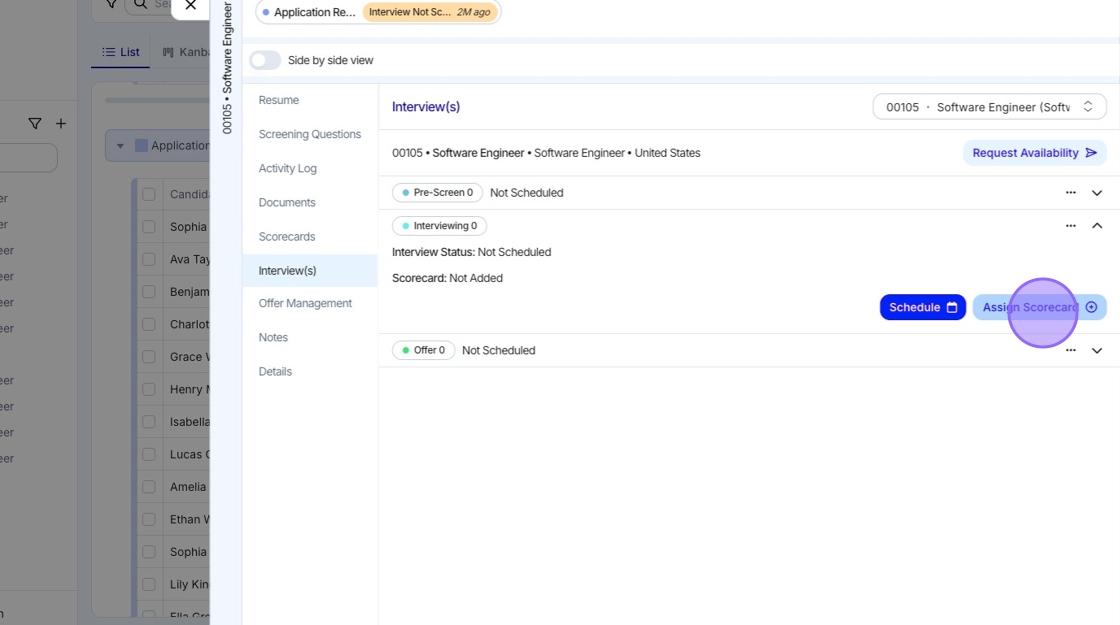
12. Complete the Assign Scorecard pop up and click "Add Scorecard"
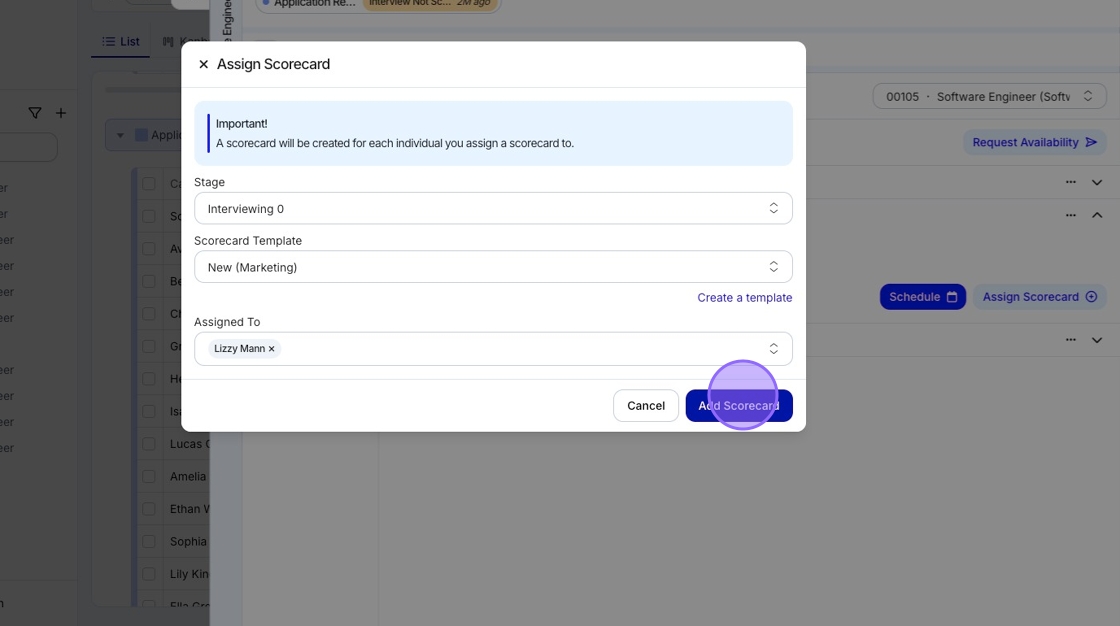
13. The Scorecard is now added to that stage, and you can view the completion status of the scorecard by hovering over the user avatar.

